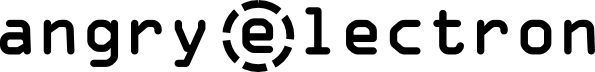In British Columbia, honorable efforts have been made to divert e-waste from landfills. Through Encorp, locations have been setup province-wide to accept and recycle electronics free of charge (Find a depot near you). This is an excellent program for recycling broken electronics, but in my opinion it circumvents “The 3 R’s” and emphasizes Recycling over Reduce and Re-Use. If you have an older computer that still works, here are some alternatives to consider before dumping it off at the nearest Return-It Depot.
Delete
Computers hold so much personal information that they are like the pot of gold at the end of the identity-thief rainbow.
Whatever you do with your old PC, make sure you completely and securely wipe your old hard drive. I once came across a used hard drive that contained a person’s e-mail, telephone, local address, parent’s address, social insurance number, visa application documents, pictures of his girlfriend in unflattering poses and far more Internet pornography than I’d ever care to see – and that was just on the Desktop!
Find out more about “shredding” old hard drives.
Donate
Consider donating your old, working equipment to local organizations or non-profit groups who make efforts to provide computer training, computer and Internet access, and affordable low-cost computer systems to the community. Some organizations in the Vancouver / Sea-To-Sky area are:
- Free Geek – Ethical Computer Recycling
- The HotSpot Community Resource Centre (Squamish)
Remember, simply because your computer as a whole is not working, individual components may still be useful. Volunteers at these organizations are trained to assess and test components so they can re-use working ones and properly recycle non-working ones.
AngryElectron, while not a community organization, also accepts computer donations. Find out more about the benefits and how your old equipment is re-used.
UpCycle
To upcycle a PC is to add value to old computer equipment. This can be done by:
- mixing and matching parts from multiple computers to create a better performing machine
- by installing software that uses fewer resources, in other words, software that can do more with less
- a combination of both
Here are some examples of things you can build for free using Linux appliances:
- Desktop Computers – Linux desktops aren’t that different from Windows ones (Ubuntu Desktop)
- Servers – web, FTP, file, print, VPN, and more (Ubuntu Server)
- PVR – personal video recorder (MythTv, video capture card)
- Security System – inexpensive video surveillance (ZoneMinder, IP cameras)
- Internet Router – firewall, gateway, router, VPN, and more (Endian Firewall, 2 network cards)
- Windows Domain Controller – active directory and group policy, file & printer servers (Sernet Samba4)
- NAS/SAN – network storage for photos, movies, backups, etc. (Openfiler, additional hard drives)
- PBX/VOIP – networked office phone system for POTS, SIP, and IAX2 trunks (Trixbox, SIP phones)
- Management & Monitoring server – know about issues before they happen (Zabbix)
- Enterprise Backup server – unattended backups for Windows, Linux, and Mac (BackupPC)
- Internet Kiosks – secure, easy to deploy web access for public use (Webconverger)
While upcycled PCs and Linux Appliances are easy to use, free to license, and may only require a minor investment in an add-on card or additional hard drive, they do require some Linux know-how to install and configure. Find out more about AngryElectron’s upcycling service.