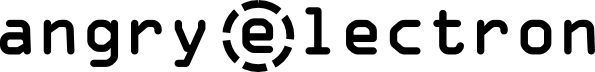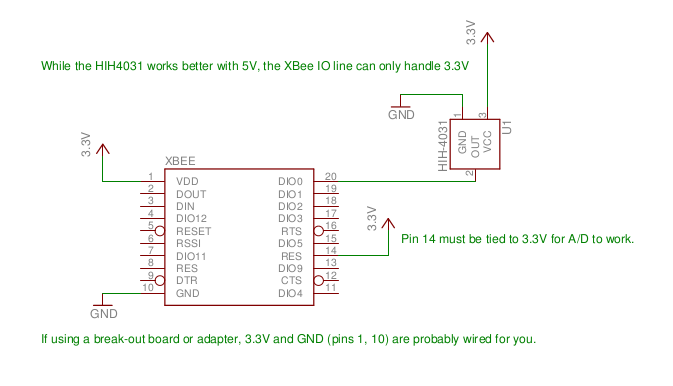Tweetpot
Tweetpot uses Twitter to notify followers when the kettle boils. It does this using a humidity sensor, and doesn’t require any modification to the kettle.

How it Works
A wireless humidity sensor mounted above the kettle periodically transmits humidity readings, which are sent to a computer running the tweetpot application, which sends a tweet automatically when it detects high-humidity.
Twitter is a great tool for these types of projects. Followers can subscribe or unsubscribe at any time, and mobile notifications can be enabled to send free SMS messages for near real-time updates. This is similar to Amazon’s SNS service, but much simpler and more user-friendly.
Technology
The humidity sensor is an HIH4031 sensor wired to an XBee radio. A second XBee is attached to a computer. A Java program receives the output of the sensor using the xbee-api, converts it to a relative humidity value using hih4030-java, then sends a tweet using twitter4j.
Download
Visit http://github.com/angryelectron.com/tweetpot for the latest code.
How to Build
Assembling your own tweetpot involves some hardware and software, but isn’t too complicated and makes a great starter-project for building home sensor networks. Some experience working with XBee radios will help.
Materials
The following hardware is available from sources like Adafruit, Sparkfun, Digikey, and/or Mouser:
- 2 XBee radios. Sparkfun has a good buyers guide to help you choose a suitable module.
- 1 XBee to Serial adapter, like the XBee Adapter with an FTDI 3.3V cable, or an XBee Explorer.
- 1 XBee breakout board or a second XBee to Serial Adapter
- 1 HIH-4031-003 humidity sensor or break-out-board
- An Internet-connected computer running Java on a platform supported by RXTX.
Software:
- XCTU software (windows) or a serial terminal like minicom (linux).
- Java
- tweetpot (see Downloads above)
Build the Sensor
How you power your XBee will depend on the break-out board you are using (USB, FTDI, etc.). I recommend an AC-to-DC 3.3V adapter attached to Pin1 (VCC) and Pin 10(GND).
To simplify: assuming your break-out board is supplying 3.3V:
- tie XBee Pin 14 and HIH4031 Pin 3 to XBee Pin 1
- tie HIH4031 Pin 1 to XBee Pin 10
- tie HIH4031 Pin 2 to XBee Pin 20
Program the XBees
If you don’t know how to program XBees, there is a good explanation here. Both the Receiver and Sensor XBees must have the same network ID (ATID=xx) and use API Mode (ATAP=2).
The Receiver XBee can use any baud rate, but the default (both in firmware and software) is ATBD=3 (9600).
The Sensor XBee must be configured to use D0 as an Analog Input (ATD0=2), and to transmit an IO Sample periodically (ATIR=1388 to sample every 5 seconds). A faster sample rate provides more accuracy but consumes more power, which may be a consideration if your sensor is battery-powered.
Install Tweetpot
Please see README.md. If you have issues running tweetpot, please use the Github Issue Tracker to report them.
Make Tea
Mount the sensor above or beside the kettle. It doesn’t need to be too close. The underside of a cupboard is a good spot. As the kettle boils, the humidity increases. Tweetpot tweets once as soon as the humidity rises above 80%. The humidity must fall below 60% before it will tweet again. This prevents a slew of tweets being sent as you replace the kettle after filling the teapot.
Sometimes there is a delay in the Twitter network, but you should see a tweet from your Twitter account within moments of the kettle boiling. To receive a text message each time the kettle boils, enable mobile notifications.