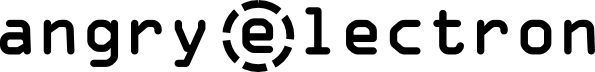libgphoto2-jna
This project is a Java API and JNA bindings for libgphoto2. It allows Java applications to access cameras using the libgphoto2 library. It is similar to the gphoto2-java project. It has currently been tested on Ubuntu and Raspberry Pi and was developed as one part of a larger (proprietary) project.
Part of the motivation for building this library was to work around an issue in which the gphoto2 command-line interface stops responding when running on the Raspberry Pi.
How it Works
Java Native Access (JNA) lets Java make calls to native shared libraries. libgphoto2-jna uses JNA bindings generated by jnaerator which have been modified and wrapped by an easy-to-use API.
Prerequisites
To use libgphoto2-jna, you will need:
- Linux – gphoto2 does not run on Windows (unless you build it under Cygwin but I haven’t tested it).
- ghoto2 or at a minimum, libgphoto2.so from the gphoto2 project.
- a camera supported by gphoto2
- Java JDK with JNA support and probably some development environment like Netbeans or Eclipse
- Apache Ant (if not part of your IDE)
- a git client
If you are a Java developer, you most likely have all these tools installed already. On Debian/Ubuntu/Raspbian you can install the the prerequisites and test your setup like this:
sudo apt-get install openjdk-7-jdk libjna-java git ant gphoto2 sudo apt-get install libgphoto2-6 #some distros may use libgphoto2-2 instead gphoto2 --capture-image-and-download
How to Build
Make sure you have all the prerequisites installed, then run the following:
git clone https://github.com/angryelectron/libgphoto2-jna.git cd libgphoto2-jna ant #or open the project in netbeans IDE
The output, libgphoto2-jna.jar will be found in the “dist” directory and documentation can be found in “dist/javadoc”
How to Use
- Build the library (above), then add libgphoto2-jna.jar to your Java project’s classpath.
- Make sure libgphoto2 is installed and that libgphoto2.so is in your library path.
- Read the API javadoc ( see dist/javadoc) and checkout the examples.
Here is an example showing how to take a pictures:
void example() throws IOException {
GPhoto2 camera = new GPhoto2();
camera.open();
camera.capture();
camera.close();
}
Here is another example showing how to modify several camera settings and then take 5 shots using burst mode.
void setBurstMode() throws IOException {
GPhoto2 camera = new GPhoto2();
camera.open();
GPhoto2Config config = new GPhoto2Config(camera);
config.readConfig();
config.setParameter("burstnumber", "5");
config.setParameter("capturetarget", "Memory card");
config.writeConfig();
camera.capture();
camera.close();
}
Troubleshooting
Missing libgphoto2.so
The most common cause of this error is trying to use libgphoto2-jna on Windows. libgphoto2.so is a Linux library, which must be in your path. Newer distros and packages may include libgphoto2.so.2 or libgphoto2.so.6 but not libgphoto2.so. There are two fixes: edit GPhoto2.Java line 90 and change the name of the library, or create a symbolic link. For example:
sudo ln -s /usr/lib/i386-linux-gnu/libgphoto2.so.6 /usr/lib/i386-linux-gnu/libgphoto2.so
Other Issues
Please use the issue tracker on GitHub to report any other problems.