All source code for angryelectron projects is open-source, published under the GNU Public License, and hosted at Github. This means you are free to download, build, and modify any project of interest. You can fix bugs or add new features too!
If you’d rather not deal with source code, most project pages have links to download the latest releases.
Get the Source
You can browse the source code for any angryelectron project by visiting the angryelectron Github page.
The easiest way to get a copy of the latest (working) source code for a project is to download a ZIP file:
- Visit http://github.com/angryelectron
- Select a repository (a project)
- Click the ZIP button
- Download / Save / Extract
Of course, easiest isn’t always best! The best way to get the latest (working) source code for a project is to use git. If you aren’t familiar with git, here’s a link to the documentation and here’s a link to github:help.
- Visit http://github.com/angryelectron
- Select a repository
- Copy the git URI, eg. https://github.com/angryelectron/tweetpot.git
- Use a git client to clone the repository, eg. git clone https://github.com/angryelectron/tweetpot.git
Build
Projects should contain a README with instructions on how to build the project and what tools and dependencies are required. The project page may also contain instructions.
Bugs
If you discover bugs or need support, use the Github Issue Tracker. Look for the “Issues” button at the top of the Github repository.
Contribute
You are encouraged to fix bugs and contribute new features! angryelectron prefers the fork & pull method.
Git Conventions
- The master branch will always contain the latest working version.
- New features are added using separate branches.
- A tag is created for each release.
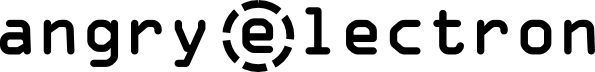


Hi!
Good job with the libgphoto java wrappers! I’d love to use them I’m creating an app to control 2 canon EOS cameras on a book scanner. There are 2 issues, however.
First – the jna.jar seems to be missing in the direct download package. And the one in you github repo has only win32 libraries. I take it that the deault jna.jar can be used, I’ll continue trying with it.
Secondly, there’s an odd error on compile when I try to access the methods to connect to camera – “Unable to lead library ‘libgphoto2.so.2’: libgphoto2.so.2:cannot open shared object file: No such file or directory.”
The same error pops up when I try to run it with gphoto2-java libraries.
libgphoto shows up as installed so I’m a bit confused as to why is this happening.
I’m relatively new to java, too, so any help would be most welcome.
Regards,
Laur
jna.jar isn’t included in the pre-built jar package as I beleive it should already be part of the Java runtime on your system.
My understanding (From the JNA Getting Started docs) is that jna.jar contains support for all platforms and it extracts the appropriate native code automatically. I think if you are using your “default” version, you should be fine.
While there have been ports and Cygwin versions of gphoto2 for Windows, the gphoto2 project is aimed at Linux. As such, libgphoto2.so.2 which JNA is trying to load is a shared Linux library which most likely does not exist on your Windows system. For you to be able to use libphoto2-jna on Windows, you’d have to figure out how to compile libgphoto2, perhaps under Cygwin or something similar (Here‘s one person’s attempt.) I think if you were successful at that, you’d then have to modify Gphoto2.java line 90 to load libgphoto2.dll or whatever the new Windows name might be.
Hope that helps. Drop me an e-mail if you have more questions.