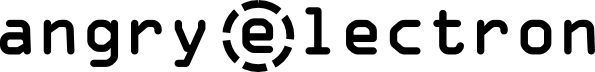Femulator
Femulate: to imitate, copy, or try to be like a a female (femulate.org)
Femulator: a system to imitate, copy, or try to be like a Traktor Kontrol F1. (native-instruments.com)
Current Status
NI added this feature to Traktor, rendering this obsolete. Early tests showed the latency was too big to be really useful anyway. This was a very interesting project, in which I learned a lot about USB and LUFA.
What is It?

Kontrol F1 – Only commercial way to control the Remix Decks
The Femulator (F1-Emulator) gives Traktor 2.5/2.6 users full control of the Remix Decks using any MIDI controller using a cheap hardware dongle and open-source software. This level of control is currently only available commercially using the Traktor Kontrol F1. The Femulator software and firmware is free, and the hardware dongle can be purchased from many reputable online merchants for around $20.
Examples
- Map all 64-buttons on your Novation Launchpad to the 64 sample slots of a Remix Deck, giving you Ableton-style clip launching from within Traktor.Use your existing controllers and Femulator as a Kontrol-F1 alternative.
- Map OSCulator output and control Remix Deck faders and filters from an iPad
Limitations
- At the moment, the Femulator does not support feedback from Traktor (LCD display, LED colors, etc.)
- Only supports one Remix Deck.
- Latency may be an issue.
How Does it Work?
- Use the Femulator software to map your controller’s MIDI commands to Remix Deck controls.
- As you use your MIDI controller, commands are sent to the Femulator hardware over USB.
- The Femulator hardware translates your message into a Kontrol-F1 message, which is re-sent over USB to Traktor.
Why USB?

This ATMEGA32U4 board emulates a Kontrol F1 for $20.
Native Instruments has created a proprietary interface between its Traktor Kontrol F1 hardware and the Traktor Software. Without help from NI, it would be very difficult to reverse-engineer and create a software-only, multi-platform solution.
Fortunately, the Kontrol F1 uses the HID-USB specification, which has been replicated and enhanced in the Femulator fimware, turning the Femulator hardware into a translator, which simply converts Femulator messages into Kontrol F1 messages.
What Do I Need?
To use the Femulator, you will need some basic equipment, which you probably already have:
- Traktor Pro 2.5 or 2.6 on Windows (32 or 64-bit) or Mac
- A MIDI controller (hardware or software) that is recognized by Traktor (Settings -> Controller Manager)
Additionally, you will need an inexpensive (around $20) device that can run the Femulator firmware. Here are some devices that are known to work with the Femulator firmware:
- Sparkfun’s ATMEGA32U4 Breakout
- Adafruit’s ATMEGA32U4 Breakout
- Arduino UNO or Arduino UNO R3
- Teensy USB Development Board
(If you happen to have a Midi Fighter (Classic/Pro) from DJ Tech Tools, it can be re-flashed with the Femulator fimrware too, but I think that would be a shame, don’t you? )
How Do I Get It?
The Femulator is not a mature project yet and is still at the developer stage. As the project, documentation, and instructions mature, pre-built firmware and software will be made available for download here and will be accompanied by easy-to-follow instructions aimed at non-developer types.
In the mean time, if you are a developer who isn’t afraid of Makefiles or Ant build scripts, you can get the source code from GitHub. See Femulator/README and firmware/README for build instructions. Also see the Related articles listed on this page for development notes and other tips. Please report any problems using the GitHub Issue Tracker.
I’m Not Afraid! How Do I Use It?
- Flash the Femulator firmware onto a supported USB device. Traktor will recognize the device (see Settings) as a Kontrol F1.
- Start the Femulator software and create mappings by right-clicking the Device, Group, and Map nodes. Save and Load mappings as required.
- Click the Play icon on the toolbar to start sending commands to Traktor.