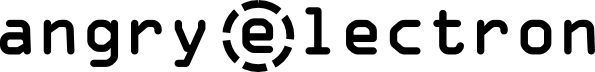When getting rid of old computers, it is very important to securely erase the contents. One way to do that is do physically drill holes in the platters, heads, and case, but that renders the drive useless and it cannot be re-used. ‘shred’ is a handy linux tool that can be used to wipe drives:
Overwrite the specified FILE(s) repeatedly, in order to make it harder
for even very expensive hardware probing to recover the data.
As handy as shred may be, it is really only useful to Linux command-line geeks. Here’s an idea-only for building a portable, plug-and-play hard drive shredder.
Description
When a hard drive is attached to the shredding” unit via SATA or IDE cable, the unit automatically detects and begins to “shred” the hard drive contents. An indicator LED may show status, like SHREDDING and READY on portable units, or a desktop/kiosk unit might use a simple GUI to start/stop/cancel shredding and optionally e-mail shredding reports to the owner.
Uses
- Bulk hard drive shredding at recycling facilities
- Offered as a service by volunteer and community computer upcyclers
- Loaned / rented to individuals/businesses
- Self-serve kiosk
Equipment
- Raspberry Pi, other single-board computer, or old laptop.
- A USB to IDE/SATA adapter (example)
- For a portable unit: a simple LED status indicator
- For a desktop unit: monitor and mouse/keyboard
Software
- Raspbian or other Linux distro
- ‘shred’ utility (raspbian/debian/ubuntu: apt-get install shred)
- udisks-glue or other disk auto-mounter
- user interface: software to drive LED indicator or on-screen GUI